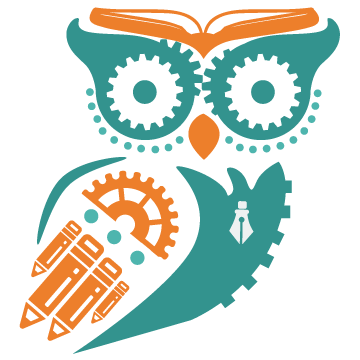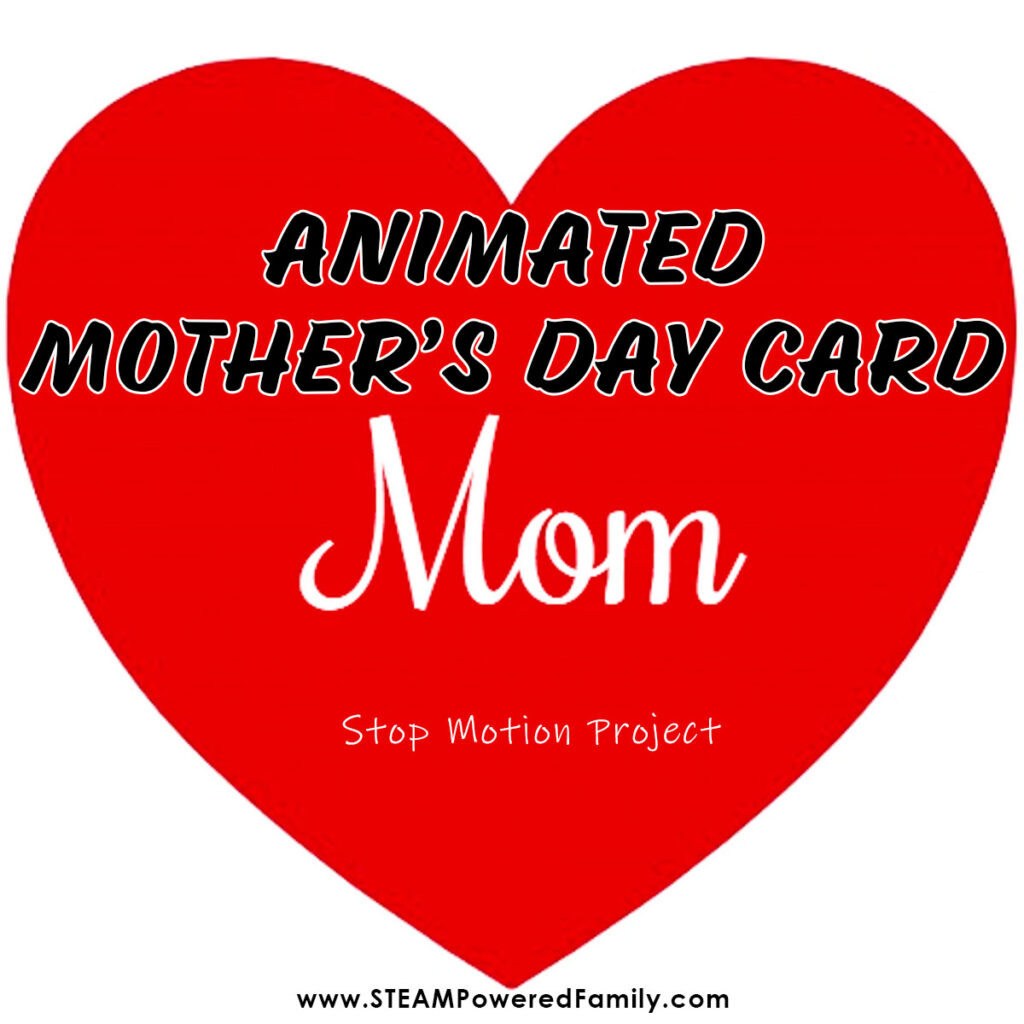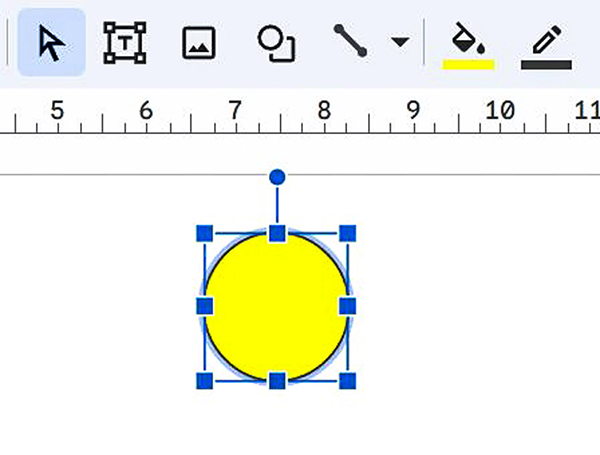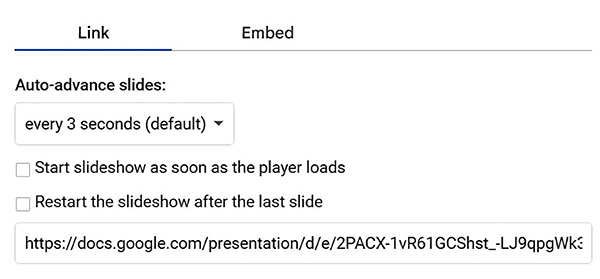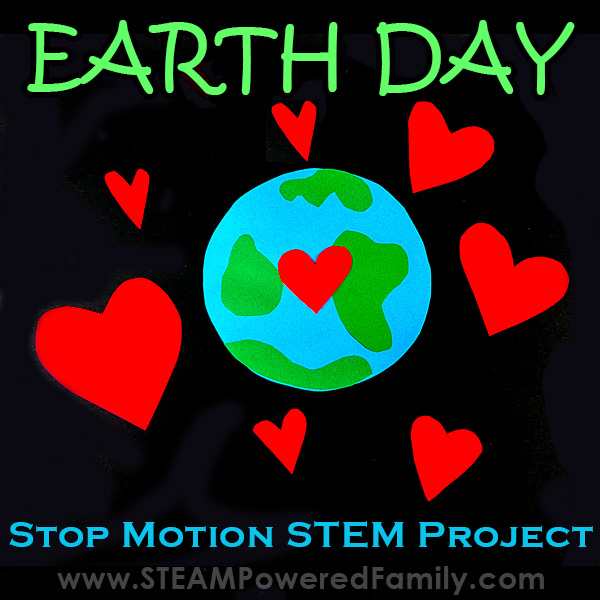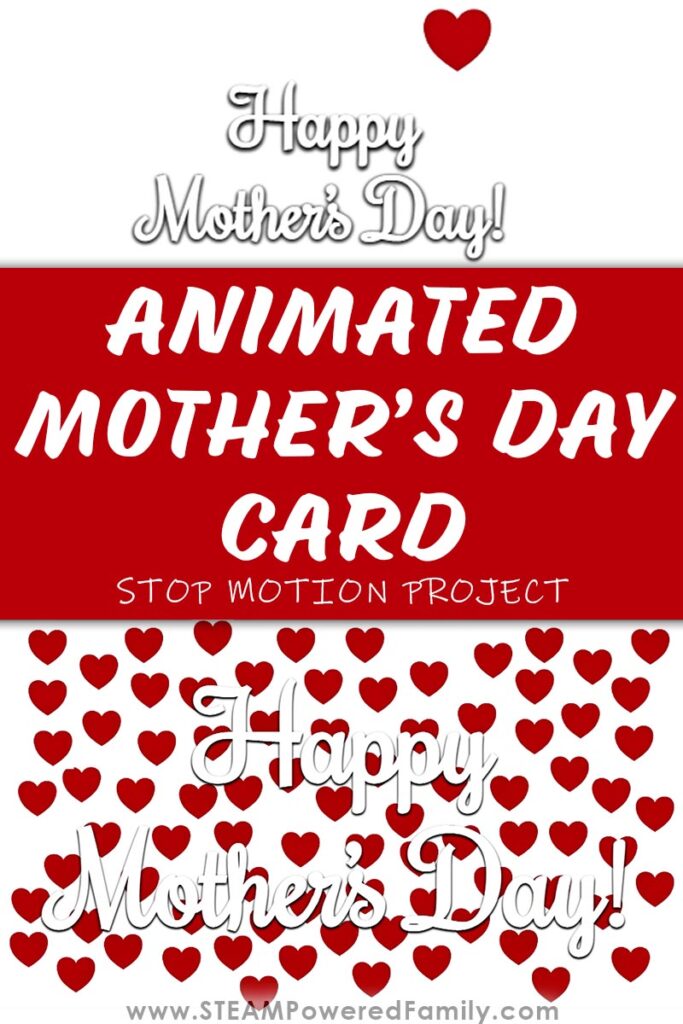Mother’s Day Card – Stop Motion Project
Whether you are celebrating mom on Mother’s Day, her birthday or just because she is the #1 Mom, this Stop Motion Animated Mother’s Day Card project is perfect! Students learn how to make simple Stop Motion Projects they can send to anyone special in their lives. Even if they live far away. This is a fantastic STEAM Project for kids.
Mother’s Day Stop Motion Card Project
Disclaimer: This article may contain commission or affiliate links. As an Amazon Influencer I earn from qualifying purchases.
Not seeing our videos? Turn off any adblockers to ensure our video feed can be seen. Or visit our YouTube channel to see if the video has been uploaded there. We are slowly uploading our archives. Thanks!
When is Mother’s Day?
Mother’s Day is right around the corner – the big day falls on May 14th here in North America (our friends in the UK will celebrate on the 19th of May!). Even though we refer to it as Mother’s day I see it as a chance to celebrate anyone who holds a motherly role in our lives. After all, isn’t a mother someone who loves us, who cares for us, who builds us up and connects us with the world around us, who teaches us right and wrong and puts us back on the right track when we mis-step.
In my life this role was filled not only by my own mother, but my grandmothers, my aunts, family friends, teachers, really the list goes on and on. If the same holds true for you, take an opportunity this mother’s day to thank someone special in your life.
I have a stop motion Mother’s Day ECard project your students can send to the special mother figures in their lives.
The Power of a Stop Motion Card
This fun and simple Mother’s Day project has a wide reach (meaning you can easily send it through email or other electronic service is a stop motion animation card. Once you get the steps down, stop motion is really easy to do and you can do it with only a chromebook or computer if you don’t have any other materials. If you’re working in your classroom and working on computer skills – this project is great practice for keyboard shortcuts like CTRL+C (Copy) and CTRL+V (Paste) or even easier CTRL+D (Duplicate). They will also hone skills like moving and resizing objects and text, adding drop shadows, design basics and creative thinking. This is a really unique Mother’s Day Card that the recipients are sure to love!
Stop motion, while simple, can be a little tricky to understand at first – I like putting my project on the whiteboard and showing the students every step and having everyone make the same exact project at first. Tackling the project this way will help you work with all of the students step by step. Once you tackle one of these projects together you can let the kids jump in and get creative to make their own custom project.
Video Tutorial
To help you understand this project, I have created a video tutorial so you can see the process step by step. Share this with your students so they can see the process themselves. If you can’t see this video, find it on the STEAM Powered Family YouTube Channel.
STOP MOTION WITH GOOGLE SLIDES
There are a couple of key factors that you need to remember to make a successful animation.
1 – Start simple: To understand the way that stop motion works, start by making it with just a shape that you can move and manipulate. There are a couple of key factors that you need to remember to make a successful animation.
2 – Duplicate: you will need to duplicate or copy each slide or frame and then tiny movements, the changes you make to your pictures need to be small in each slide to make the animation fluid.
3 – Google Access: To access Google Slides you will need a google account. You can sign up free at slides.google.com and click create account.
STEP BY STEP STOP MOTION PROJECT DIRECTIONS
STEP 1: Once in Google Slides click BLANK. This creates a new starting point for your animation.
STEP 2: On slide one you will see title and subtitle boxes, click CTRL+A to select all and DELETE to clear the slide so it’s blank.
STEP 3: In the tools menu click SHAPE TOOL and choose a shape to make your animation.
Click anywhere in your open space and drag down to make the shape the size that you want. You can use the fill tool if you want to change the color of your shape. To fill you must choose the shape by clicking on it, when it’s ready it will have blue toolbars like the ones below.
STEP 4: Next step, you need to duplicate slides. In the tool menu click SLIDE>Duplicate Slide, this action will make an exact copy for you. On the second slide you can either resize or move the object or both.
STEP 5: Repeat Step 4 for as many times as you would like to complete your animation. The more slides you have the longer your animation will be. You can test to see how your animation is coming along by clicking the slide previews on the left and using the up and down arrows on your keyboard to flip quickly through the slides and get an idea of how it is coming.
Finalizing the Stop Motion Card
STEP 6: When you’re done. Click the file menu on the left and scroll down to PUBLISH TO THE WEB. In the window that pops up, change the AUTO ADVANCE SLIDES to every second, check the two boxes below to start automatically and restart the slideshow after it’s done so it will play in a loop. Next, click into the box with the animation link and use CTRL+C to copy it.
UPDATE: A Google Slides update has moved the PUBLISH TO THE WEB it is still under FILE but it is now found as a submenu under SHARE.
STEP 7: Click into a new internet tab and paste that link. At the end of that link is the number 3000, click at the end of the link and backspace over the last zero. Then press ENTER and watch it go!
MOTHER’S DAY DIGITAL CARD TWO DESIGN IDEAS
Now you know how to make a stop motion project we need some ideas for our Mother’s Day Card project!
I decided on a couple of super simple heart based projects. One with my heart growing with Mom filling it up and the other with a simple Mother’s Day message with the page filling with more and more hearts. You can draw the heart with a shape and fill tools.
Project Idea #1
To complete this project you just need to remind your students about a couple of key points: #1 is DUPLICATE SLIDE rather than add slide. You find this in your toolbar under SLIDE>Duplicate Slide. This step ensures that your animation will be smooth. You start from the same point each time and make small changes between slides – in this case all I did was resize the heart and text each time to make the heart appear to grow through the slides. #2 The other key to this one was to keep it centered. Also in the toolbar you can CENTER ON PAGE. Click ARRANGE>Center on Page>Center Horizontally>Center Vertically. Keeping everything centered also makes your animation smooth!
Project Idea #2
The second project Idea for Mother’s Day is a little more work but it also has a lot more impact – the hearts are so much fun!
This is another easy and creative Mother’s Day stop motion. I started with a single message and one heart. As I added slides I also added hearts and grew the words each time – I kept the message centered horizontally and vertically but the hearts just scatter in random additions between slides until it completely fills the page! This project ended up with 20 slides total. Publishing to the web with the loop to beginning makes the project play over and over to the recipient.
The key with this project in your classroom is to keep it simple – don’t try to add too many different elements when learning the process – it’s the simplicity that will help it sink in. The hearts make a big impact with a simple duplicate command. The resizing makes a nice impact while reenforcing skills students have learned. I hope that you will try this project with your students – it’s a fun project that will spread some sunshine around this Mother’s Day!